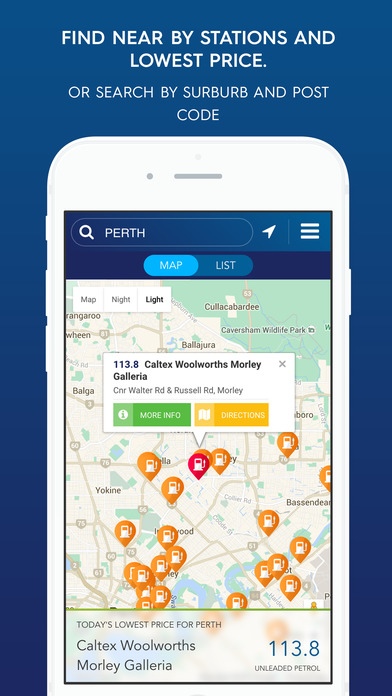FuelApp 1.0
Continue to app
Free Version
Publisher Description
Tired of all the steps involved in tracking the lowest fuel price options near you? Fuel App is the one-stop solution to your problem! Fuel App WA assists you in accessing up-to date fuel price data in WA and in locating the fuel stations closest to your geographic location selling your choice of fuel at the cheapest rate. With the help of an interactive map and reliable info and data sourced from government websites such as www.fuelwatch.wa.gov.au, Fuel App WA brings together all aspects of keeping a tab on the best fuel prices - it's reliable information at your finger tips! What does the app let you do? - Quickly find the cheapest fuel selling station near your current location. - Choose and save your fuel product - Save your favourite retailer brand - Compare prices over a three day period-the previous day, today and the next day(data for the next day will be available after 4pm, everyday) - Choose the distance radius of your geographic location in which you would like to find your preferred brand of fuel. - Search by area, postcode, suburb name. - Call the fuel station that meets your needs- directly! - Info provided about the fuel station includes the brand, Phone number, address and the quickest directions to it!
Requires iOS 9.0 or later. Compatible with iPhone, iPad, and iPod touch.
About FuelApp
FuelApp is a free app for iOS published in the System Maintenance list of apps, part of System Utilities.
The company that develops FuelApp is Abdulla Alzam. The latest version released by its developer is 1.0.
To install FuelApp on your iOS device, just click the green Continue To App button above to start the installation process. The app is listed on our website since 2016-07-09 and was downloaded 1 times. We have already checked if the download link is safe, however for your own protection we recommend that you scan the downloaded app with your antivirus. Your antivirus may detect the FuelApp as malware if the download link is broken.
How to install FuelApp on your iOS device:
- Click on the Continue To App button on our website. This will redirect you to the App Store.
- Once the FuelApp is shown in the iTunes listing of your iOS device, you can start its download and installation. Tap on the GET button to the right of the app to start downloading it.
- If you are not logged-in the iOS appstore app, you'll be prompted for your your Apple ID and/or password.
- After FuelApp is downloaded, you'll see an INSTALL button to the right. Tap on it to start the actual installation of the iOS app.
- Once installation is finished you can tap on the OPEN button to start it. Its icon will also be added to your device home screen.